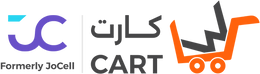The smartphone battery is one of the most critical components that significantly affect the user experience. With our increasing reliance on smartphones in daily life, complaints about battery-related issues such as rapid drainage and ineffective charging have also risen. These problems can hinder productivity and communication, making it essential to know how to maintain your smartphone battery.
In this article, JoCell - Cart provides you with a set of effective tips and practices to prolong your battery life and improve its performance, ensuring longer and more efficient use.
How to Maintain Your Smartphone Battery

The smartphone battery is the heart of the device and one of the key factors influencing user experience. Preserving battery life has become crucial to maintaining consistent performance, especially as devices become more integrated into our daily routines. Here are practical tips to help you extend your smartphone battery life:
-
Control Screen Brightness:
The screen is one of the largest power consumers. Reducing brightness or enabling auto-brightness based on ambient light can greatly improve battery performance.
-
Reduce Screen Timeout Duration:
Shorten the time it takes for your phone’s screen to turn off automatically. This helps conserve battery power when the device is not in use.
-
Enable Dark Mode:
Dark mode enhances eye comfort in low-light settings and reduces power consumption on OLED screens by turning off certain pixels.
-
Disable Vibrations:
Vibrations require additional power compared to ringtone alerts. Opting for sound-only notifications can help conserve battery life.
-
Close Unused Apps:
Keeping multiple apps running in the background drains the battery. Regularly close apps you don’t need.
-
Use Power Saving Mode:
Activate power-saving mode to minimize energy consumption by disabling non-essential functions like background updates.
-
Adjust Manual Syncing:
Reduce the frequency of data syncing, such as emails and social media, or enable syncing only when connected to Wi-Fi.
-
Avoid Extreme Heat:
High temperatures negatively affect battery performance. Avoid placing your phone in hot environments or exposing it to direct sunlight.
-
Use Antivirus Software:
Malware can impact battery life. Install reliable security apps to protect your device from malicious software.
-
Identify Power-Hungry Apps:
Monitor energy-intensive apps and minimize their use or replace them with alternatives.
-
Avoid Using Your Phone While Charging:
Using the phone during charging, especially for heavy tasks, generates heat and can impact long-term battery health.
By following these steps, you can better maintain your smartphone battery and enjoy extended performance throughout the day.
You can buy the best Mobile devices from here
How to Charge Your Phone Properly to Preserve Battery Life
Proper charging practices are crucial for maintaining battery health and maximizing its lifespan. Here are actionable tips to ensure optimal charging:
-
Avoid Full Charging and Complete Drainage:
Keep your battery charge between 20% and 90%. Avoid frequent charges to 100% or letting it drain completely to 0%, as this can shorten its lifespan.
-
Don’t Use Your Phone Intensively While Charging:
Intensive use during charging puts stress on the battery. Limit heavy tasks such as gaming or streaming videos while charging.
-
Avoid Overheating During Charging:
Excessive heat damages battery cells. Charge your phone in a cool environment and avoid leaving it plugged in after reaching 100%.
-
Use Fast Charging Sparingly:
Fast charging is convenient but can strain the battery. Use it only when needed and rely on standard charging whenever possible.
-
Charge in Short Sessions:
Frequent short charges are better than full charges from 0% to 100%. This method helps maintain battery efficiency over time.
You can buy the best Mobile devices from here
Solutions for Common Battery Problems

If you experience battery issues, here are solutions to common problems:
-
Inaccurate Charging Levels:
Use apps like Battery Calibration to reset charge indicators for more accurate readings. -
Slow Charging or No Charging:
Clean the charging port regularly and use a compatible charger. If the issue persists, inspect the USB port for damage or loose connections.
General Tips for Battery Maintenance
- Regularly clean the charging port to remove dust and debris.
- Enable low-power mode or power-saving settings when needed.
- Reduce screen brightness and avoid overly vibrant wallpapers.
- Disable apps or features that drain energy, such as GPS and Bluetooth, when not in use.
- Use original chargers and avoid cheap, non-certified alternatives to prevent damage.
How JoCell - Cart Helps You Maintain Your Smartphone Battery
At JoCell - Cart Electronic Devices Store, we understand the importance of maintaining your smartphone battery for optimal daily performance. Our store offers a range of smart accessories, including fast chargers, power-saving solutions, and protective charging cases designed to extend battery life.
Additionally, we provide expert tips and innovative tools to enhance your battery’s efficiency. Using power monitoring apps and advanced energy-saving chargers from JoCell - Cart ensures your smartphone is always ready to meet your needs.
Why Choose JoCell - Cart?
Here’s what sets JoCell - Cart apart when it comes to battery maintenance solutions:
- Genuine Accessories: Trusted and certified products from top brands.
- Diverse Range: Fast chargers, USB-C chargers, and smart charging solutions.
- Expert Advice: Practical tips and tools to prolong battery health.
- Convenient Shopping: Competitive prices, exclusive deals, and fast delivery.
Conclusion
Maintaining your smartphone battery is essential for ensuring its longevity and performance. By implementing these practices and using accessories from JoCell - Cart, you can reduce energy waste and improve your overall smartphone experience.
For more tips, tools, and top-quality chargers, visit JoCell - Cart today. Browse our products and upgrade your battery care routine now!